How to Know if Your Computer Can Run Windows 11

Microsoft recently released Windows 11, but lots of people are not sure whether or not their computer can run it. In this article, we’ve clearly laid out the minimum requirements and given you some helpful tips for how you can check if your computer meets them.
Does my computer meet the Windows 11 minimum requirements?
Microsoft requires the following system requirements for installing Windows 11. You can manually check if your PC meets them or, if you’re not sure where to find certain information, you can use one of the two tools mentioned later in this article to check automatically.
| Processor | 1 GHz or faster with 2 or more cores on a compatible 64-bit processor or System on a Chip (SoC) |
| Memory | 4 GB RAM |
| Storage | 64 GB or larger. Not got enough disk space? Download Cleaner One Pro for FREE to get more storage |
| System firmware | UEFI, Secure Boot capable. Learn if your PC can meet this requirement. |
| TPM | Trusted Platform Module version 2.0. Learn if your PC can meet this requirement |
| Graphics card | Compatible with DirectX 12 or later with WDDM 2.0 driver |
| Display | High definition (720p) display that is greater than 9” diagonally, 8 bits per color channel |
| Others | Microsoft Account and Internet connectivity required for Windows 11 Home Setup |
Is there an easy way to check system requirements?
Microsoft released a tool called PC Health Check App that makes it easy to check if your PC meets the Windows 11 minimum requirements. You can download the tool using this link (download will start automatically): https://aka.ms/GetPCHealthCheckApp
What can I do if PC Health Check App won’t run?
If PC Health Check App isn’t working properly for you, you can use Trend Micro Windows 11 Upgrade Helper instead.
Download Trend Micro Windows 11 Upgrade Helper here and run the file (download will start automatically).
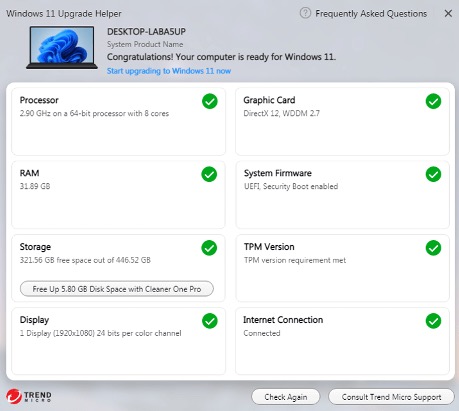
Need some help getting up and running?If you’re still having trouble working out whether your computer can run Windows 11 or if you would like a helping hand during the installation process, you can contact the Trend Micro Support team 24/7!