How to Play a Game or Party Chat with Others in a Multiplayer Cooperative Mode?

Many famous multiplayer games come with cooperative gameplay. Take some games, for example, the Monster Hunter series, Starcraft series, Warcraft series, and other similar games. These types of games are fun, but the enjoyment comes from playing with other players. Isn’t it exciting when you slay a monster or be slain by one with friends? Yes, it is fun playing with such kind of game with others. But, have you ever encountered network problems when trying to join a game with other players? It is frustrating when you fail to join with your friend, and even more so when they are having fun while you are playing alone.
Modern game console provides party chat applications. Sony Playstation has Playstation Party, while Microsoft Xbox has Party. When you try to join or host a party, you may also encounter network issues and can’t communicate with others. Do you wonder why it happened and how to resolve it? If yes, this article can help you mitigate network issues. We will simplify the concept and guide you as we go through the process.
Game Type Classification
Let’s classify multiplayer games first. There are two kinds of multiplayer games, clients-and-server and peer-to-peer. These games need a host to enable everyone to communicate with each other within the game. The game developer host the clients-and-server game. On the other hand, one of the gamers (players) hosts the peer-to-peer game.
The gaming company that hosts the game will provide the best user experience. However, it will have extra operating costs. In MMORPG (massively multiplayer online role-playing game, World of Warcraft), you have to pay a subscription to gain a better user experience. In MOBA (multiplayer online battle arena, League of Legends), the gaming company pays the extra cost to provide a better user experience due to its freemium business model.
Whereas in peer-to-peer, the game developer lets the player be the game host, so they won’t need to pay extra operation cost. However, not every user has a suitable network environment. If the game host has a good network environment, everyone can join his game without any problems. On the other end of the spectrum, not everyone can join the game when the game host has a poor network environment. Here’s the twist though, sometimes the problem is caused by the player’s poor network, rather than game hosts.
Now you know that if you can’t join someone’s game, it is a network problem. So, how does it happen? How can we resolve it?
Why can’t I join another player’s game?
It’s the IPv4 exhaustion problem. IP is the network address in IPv4’s world. In IPv4, there are public IP and private IP. Private IP can connect to the public IP, while public IP can’t connect to the private IP. It’s very intuitive that if the game host has a public IP, everyone can join his game. Therefore, the easiest solution is to let the public IP owner be the game host. But what if nobody has public IP? No worries, there’s a technique developed to overcome this kind of problem. Namely, UPnP, or NAT traversal. UPnP lets the private IP provide network connectivity capability like what public IP does. NAT traversal gives the ability for private IP to connect to a private IP. With this kind of technique, private IP has a chance to connect to a private IP. Note though, the NAT traversal technique does not ensure that it will work for everyone. However, it will provide the ability to let private IP connect to private IP.
What type of network connectivity do I have?
Based on the network connectivity capability, we can classify them into 3 levels.
- The best one: Public IP
- The normal one: Private IP but provide the ability similar to public IP or private IP with NAT traversal
- The worst one: Private IP only
Similarly, the game developer or platform developer provides the test function to help you check your network connectivity. The Sony PS4/PS5 classify network type to Type 1, 2, 3. You can use the function “Setting → Network → Test Internet Connection” to know your network type.
The Microsoft game console Xbox series also provide a similar classification but with a different name: Open, Moderate, and Strict. You can use the function “Test network connection” to know what type of network is yours. What if your game console is a PC? Yes, PC does not provide a similar function to test your network type. Nonetheless, the game itself will show you the network type when you play.
The table below shows the connectivity between different network types of Play Station and Xbox.
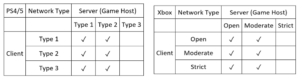
How can I resolve the problem?
Based on the network description above, we know that the worst network connectivity can connect to a better one. So Type 3 (Strict) can connect to Type 2 (Moderate) or Type 1 (Open). However, the better network connectivity can’t connect to the worst one. Thus, Type 2 (Moderate) or Type 1 (Open) can’t connect to Type 3 (Strict).
Now we have two solutions:
- Let the better one (Type 1, Type 2) be the game host and others to join.
- Improve your network type to a better one (Type 1, Type 2).
If you want to become Type 1, you can use PPPoE on your game console to get a public IP. But sometimes, your ISP may not provide you this kind of solution.
Another way is to improve your network type to Type 2 since it is capable to be a game host. There are various ways to become Type 2: UPnP, DMZ, port forwarding.
Which solutions you can use depends on what kind of capability your WIFI Access Point has.
Most modern WIFI Access Point supports UPnP. If your router supports UPnP, log in to your router and enable UPnP. Then reboot your game console. In most cases, your network type will become Type 2 when UPnP is enabled.
Here’s some tips to prevent network invasion risk.
- Buy a WIFI access point with a security function embedded.
- Buy a network security device to protect your home network like Trend Micro’s Home Network Security (HNS)
- Install a firewall or HIPS (Host-based Intrusion Prevention System) software on your PC.
We hope this guide will help you. Play and party chat on!