Google Voice Verification Code Scams Are Targeting Online Sellers — Stay Alert!

Put a few things up for sale online and received some inquiries? Don’t celebrate yet. The people who’ve contacted you might not be potential buyers, but scammers looking to steal your personal information and commit identity theft!
Examples of Google Voice verification code scams
1) Google Voice Facebook marketplace scam
1. Scammers pretend they’re interested in buying your product and contact you through Facebook marketplace.
2. They ask for your cellphone number to schedule a time with you to pick up the product.
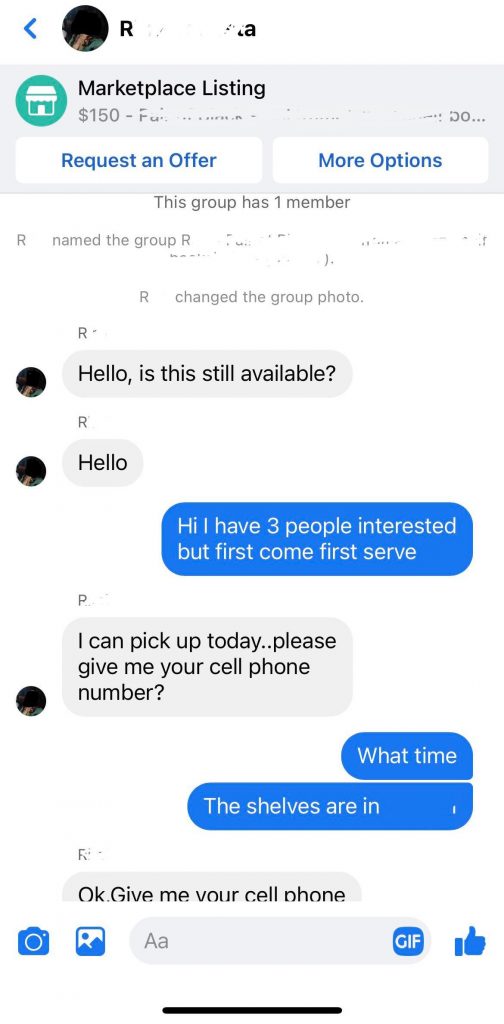
Source: Reddit
3. With your number, they register for a Google Voice account on your behalf and send you the verification code.
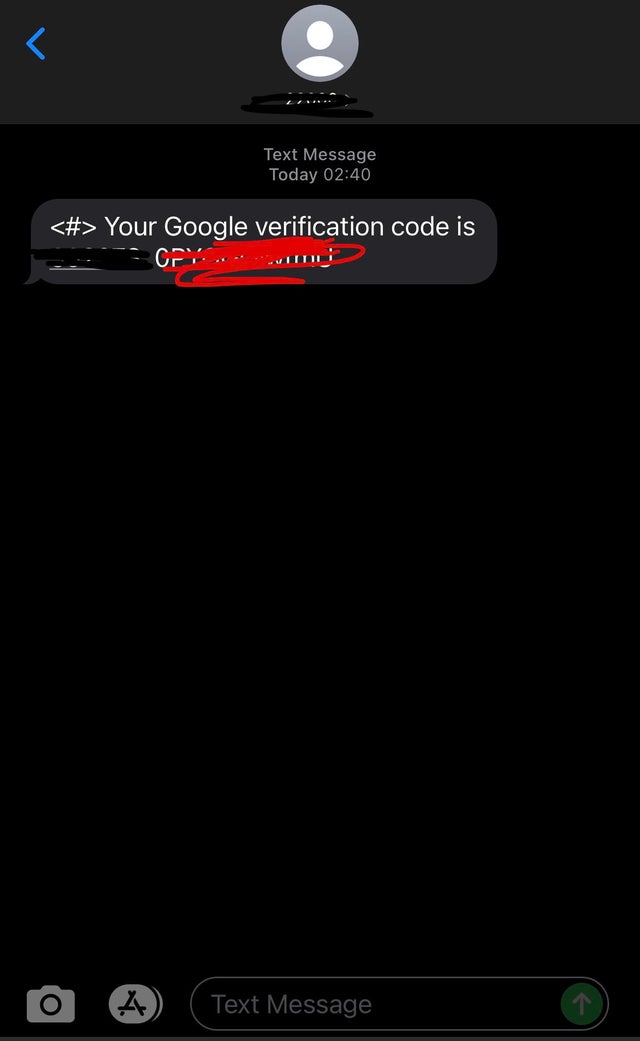
4. They instruct you to reveal the 6-digit verification code sent to your phone.
5. With the code, they can now gain access to a new Google Voice account registered in your name. What for? To commit cybercrime and exploit others IN YOUR NAME!
2) Google Voice lost pet scams
Please remember that Google Voice verification code scam doesn’t only affect online sellers, like the Facebook marketplace scam we shared above. If your phone number is available on the internet or offline, you could be the scammers’ next target!
For example, in 2020, the lost and found pet database, Pet FBI, warned that scammers were getting people’s phone numbers from lost pet flyers and sending them text messages claiming that they had found their pets.
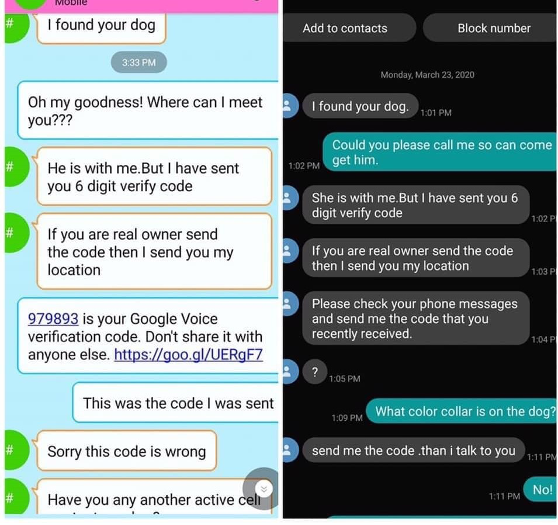
Source: PetFBI
Again, the goal of this scam was to create Google Voice accounts in the victims’ names and use them to commit further cybercrimes.
Safety Tips
- No matter what reasons people give you, NEVER share any verification codes with anyone.
- Turn to Google for help if you find your number is already in use with another Google Voice account. Don’t worry, you can get your number back. Here’s how to do it:
1. Go to voice.google.com
2. Click Settings
3. Click New linked number
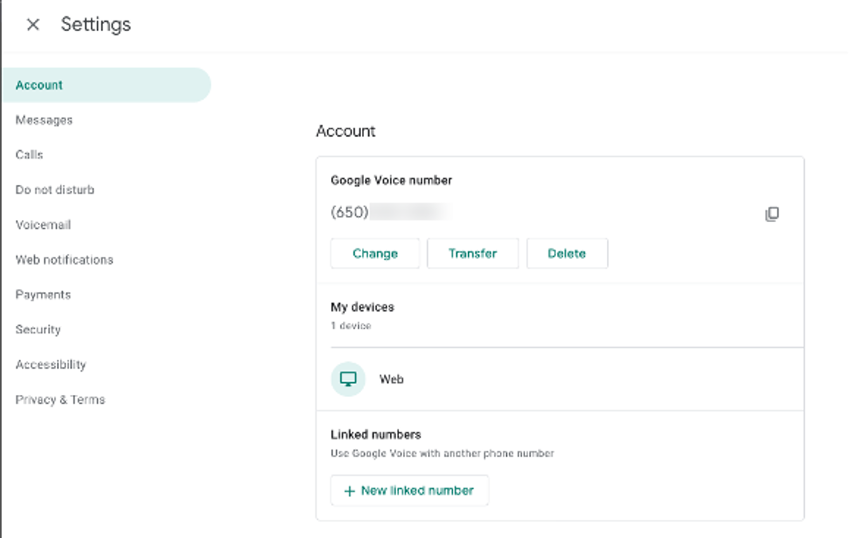
4. Enter the phone number to link
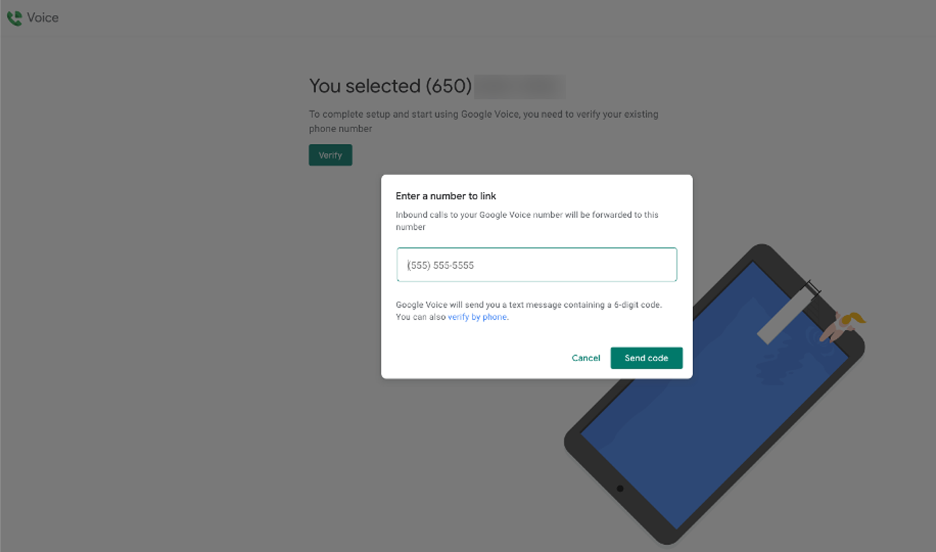
5. Get a six-digit code:
-Mobile number: click Send code
-Landline number: click verify by phone > Call
6. Enter the code and click Verify
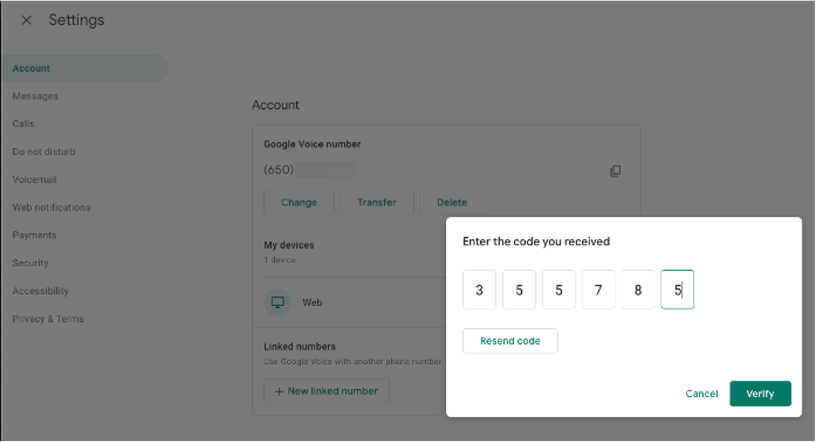
If the number is being used by another account, you will get a message asking if you want to claim it:
7. Click Claim
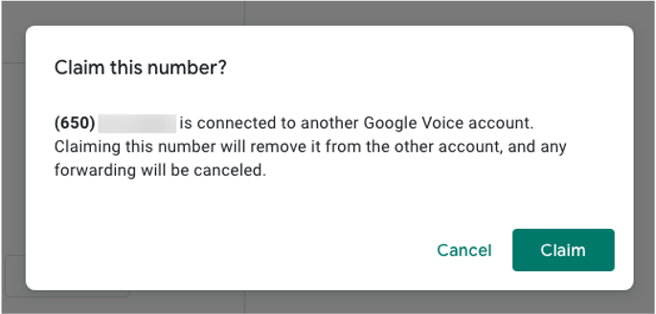
8. Your number is now linked with your account!
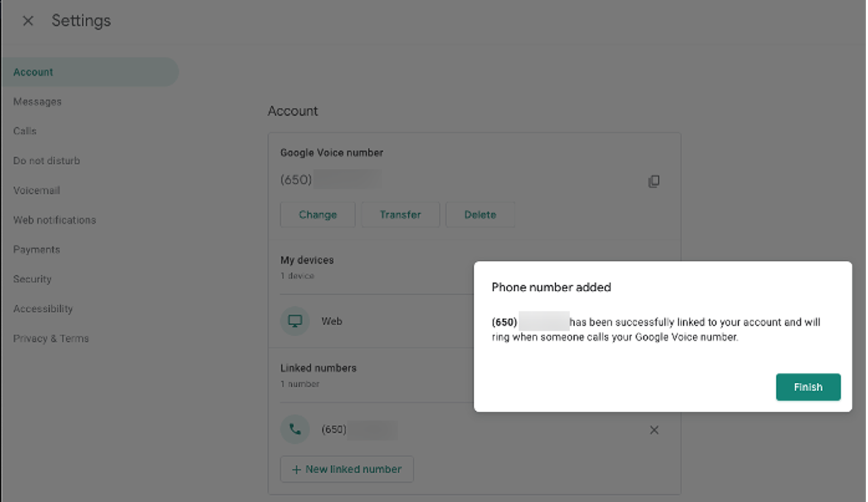
If you found this article helpful, please SHARE to protect your friends and family!