Costco Phishing Scams Spotted Recently – How to Protect Yourself

Posing as Costco, scammers have been using some very creative methods in an attempt to get people to hand over their personal information. In this article, we’ll share 3 popular Costco phishing scams that have been circulating recently that you need to be aware of, as well as tips to follow to ensure that you don’t fall victim to them.
1. Fake raffle
Scammers have been sending text messages to people, informing them that they have won an expensive gift, such as an iPhone, iPad, or AirPods in a raffle.
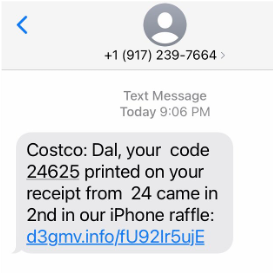
Source: Twitter
Content
Costco: Dal, your code 24625 printed on your receipt from 24 came in 2nd in our iPhone raffle: d3qmv[.]info/(URL)
Clicking the link takes you to a fake Costco page prompting you to complete an online survey:
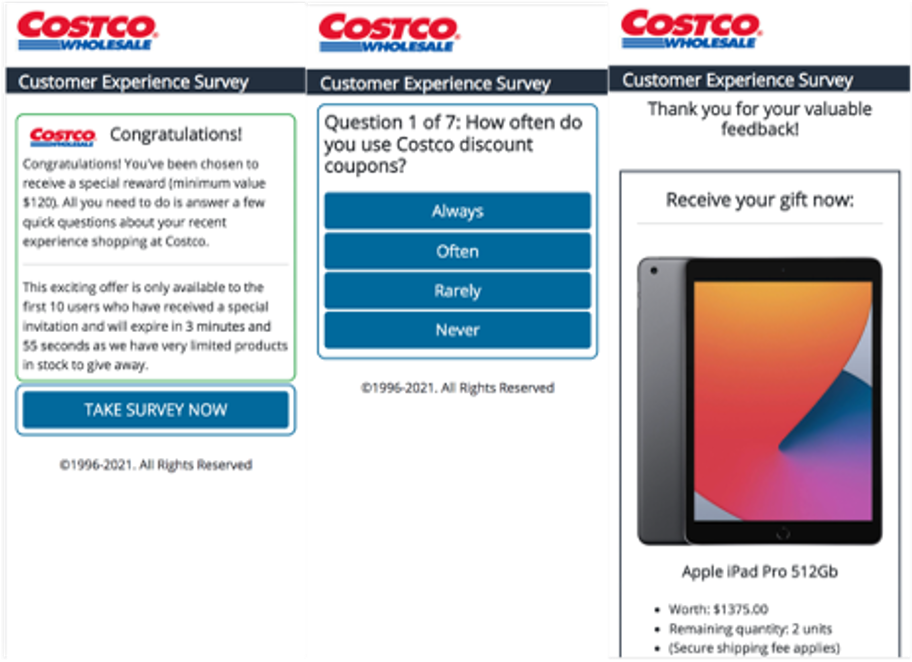
To claim the gift, you first need to enter your personal information. Unfortunately, like all other fake raffle scams, no gifts will ever be delivered. It is also highly likely that any personal data submitted will be used for other crimes, like identity theft.
2. Fake cashback
Did you receive a text message from “C0stco” that says you can claim a reward via the embedded link attached? Watch out! It’s a scam!
Content
C0STCOmember#81775355: A reward on your membership cash back is available. Learn more on <URL>
The fake text message contains a scam link, leading you to a fake Costco customer service page:
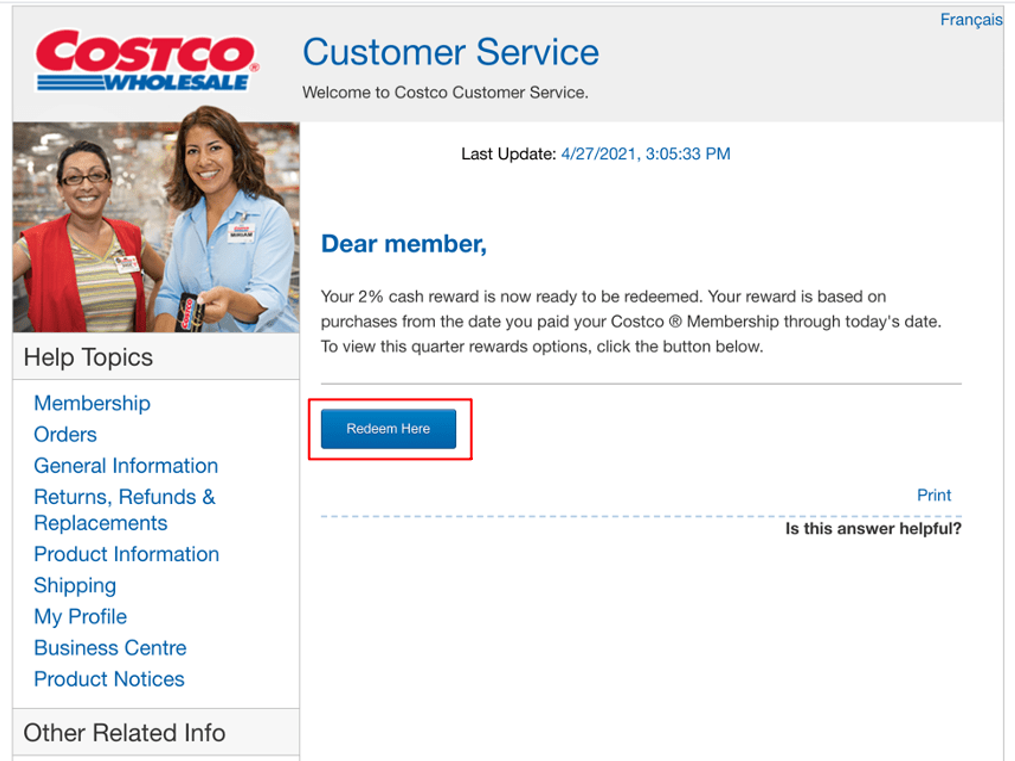
The page prompts you to click on the “Redeem Here” button to get a “2% cash reward”.
Once clicked, it’ll take you to a transaction page:
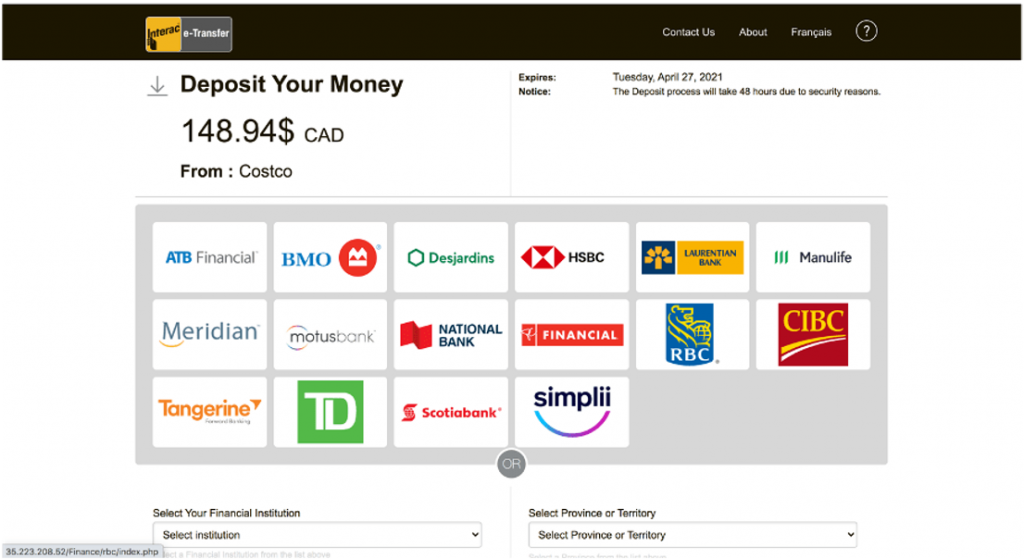
The page shows that you have a certain amount of money available to deposit and presents you with a list of banks to choose from.
After you’ve clicked on a bank, you will be taken to a fake login page. It doesn’t matter which bank you choose; the scammers have set up fake pages for them all!
Once the scammers get their hands on your login information, they’ll log in to your real bank account and transfer all the money out. They’ll also then have access to your personal information which they could potentially use to commit identity theft.
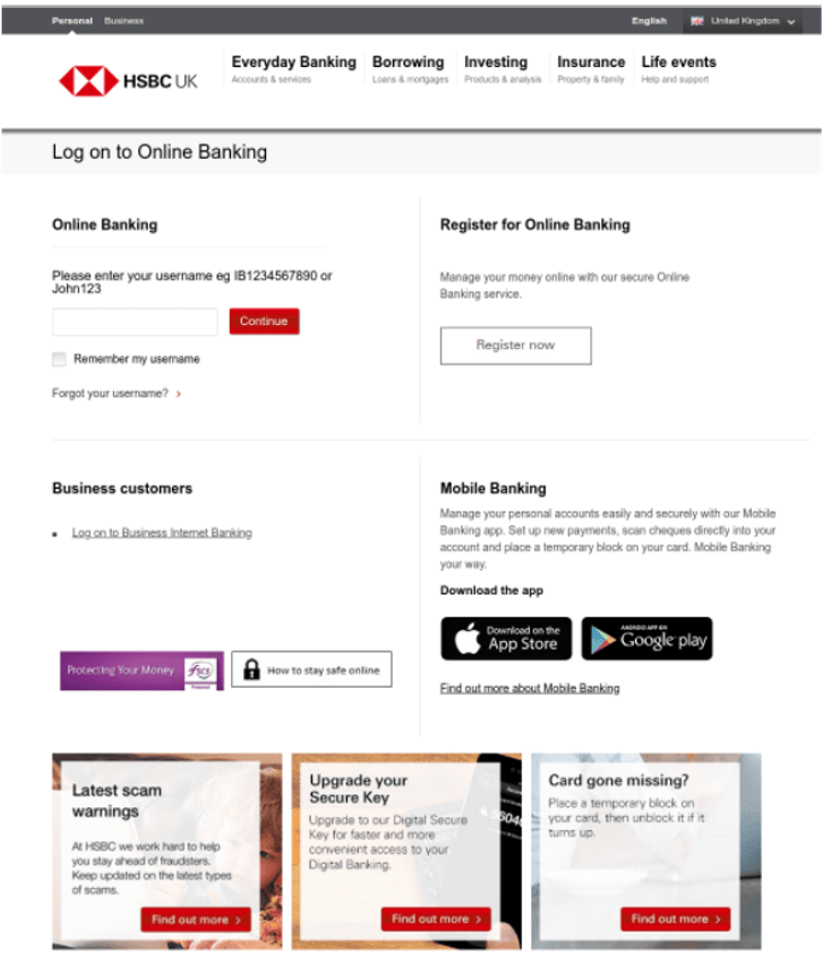
3. Overcharge reimbursement
Besides the raffle and cashback scams, this overcharge reimbursement scam has been really popular lately. The scammers send you a message falsely stating that you can claim an amount of overcharged money back via the embedded link. Again, once you click on the link, you will be led to a fake website where you are asked to enter personal information.
An example of the scam:
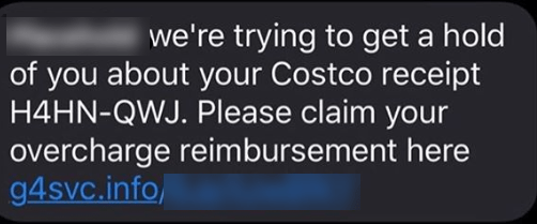
Content
##### we’re trying to get a hold of you about your Costco receipt H4HN-QWJ. Please claim your overcharge reimbursement here g4svc[.]info/######
3 Tips to protect yourself from Phishing scams
- If you ever have a problem with your account or a payment, reach out to Costco customer service directly for help through the email address available on their website.
- NEVER click links or attachments from unknown sources.
- Install Trend Micro Check for free for bulletproof on-the-go protection against phishing scams and misinformation.
Available as a browser extension for Google Chrome and Microsoft Edge, Trend Micro Check detects and blocks dangerous sites for you automatically.
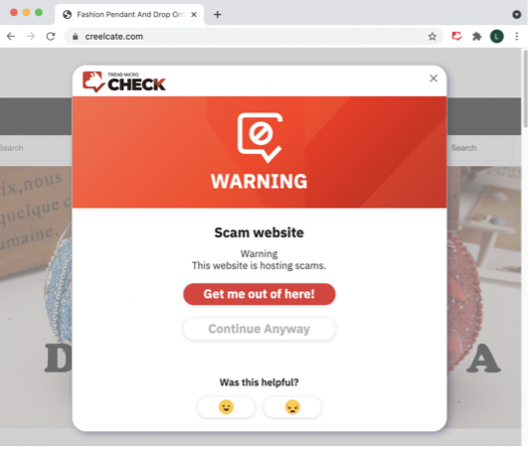
You can also copy-paste suspicious links and send them to Trend Micro Check via Facebook Messenger or WhatsApp for immediate scam detection.
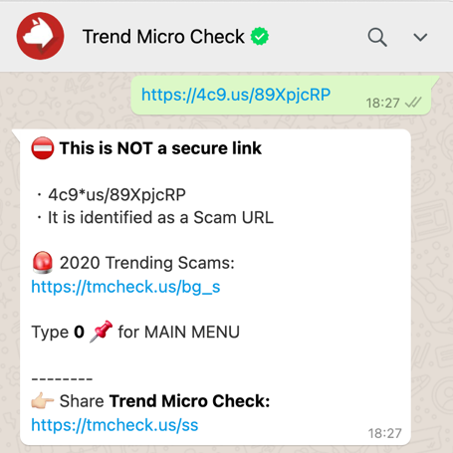
If you found this article helpful, please share and spread the word!