How to Prevent and Remove Malware
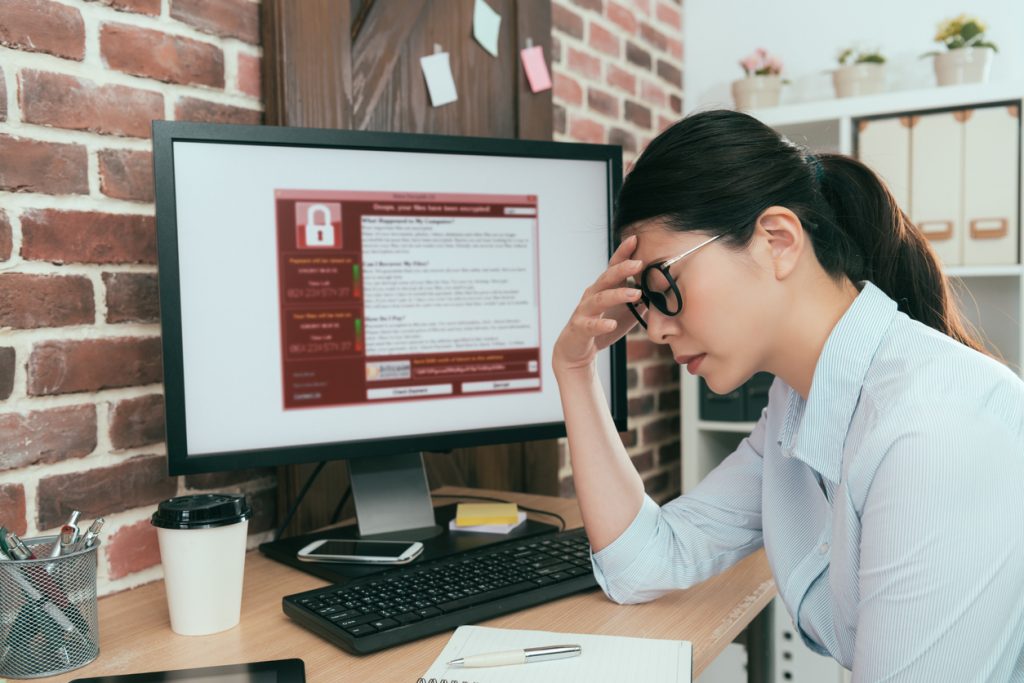
The internet is great, but it is far from a safe and honest place. Cybercriminals and hackers are out there aplenty, looking to steal people’s personal data, hamper the performance of their computers, and generally cause a lot of trouble.
One of the ways they go about doing this is by infecting people’s devices with malware. And to be perfectly honest, there is a LOT of it floating around in cyberspace. To protect yourself against it, a sound knowledge of how to prevent it and remove it is essential!
But before we start, do you know what malware is exactly? Click here to learn more!
How to prevent malware
Preventing malware is largely accomplished by practicing responsible computing and good password management. Here are some of our best tips for preventing malware:
- Update your devices regularly. Ensure that all your devices always have the latest updates installed. Although updating software can seem like a chore, oftentimes the updates address known security issues.
- Only use strong, secure passwords and make a habit of changing them from time to time. If you think there is any suspicious activity going on with any of your online accounts, be sure to change your passwords. For some superb password creation tips, click here.
- Never open email attachments from unknown senders. This is one of the classic methods cybercriminals use to spread malware. If you receive an email from somebody you don’t know with a suspicious-looking attachment, don’t even think about clicking on it.
- Use a trusted antivirus app. Antivirus software provides an excellent barrier against malware. The best ones are continually updated to protect against all the latest cybersecurity threats.
How to remove malware
If you’re unlucky enough to be a victim of a malware infection, here are some general steps you can follow to resolve the situation. However, depending on the nature of the malware infection, you may need to perform additional steps or contact a professional.
1. Disconnect your device from the internet. This can be done by either disabling Wi-Fi on your device, disconnecting the Ethernet cable (if your device is connected via one), or unplugging your modem.
2. Boot in Safe mode. Safe mode only allows your device to use only the most essential apps. The instructions for how to boot in Safe mode will differ depending on your device, but the option is usually found in the startup settings.
3. Look for any suspicious apps and remove them. Noticed an unusual app that you don’t remember installing? It may be related to the malware infection, so it could be best to remove it. By only allowing downloads from verified sources such as the Apple App Store and the Google Play Store, you limit your chances of inadvertently downloading a malicious app, too.
4. Run a malware scan. Run a scan using an antivirus app. A solid antivirus app is your best shot at removing the malware. If you’re still on the fence about whether or not you should pay for antivirus software, check out this article.
5. Still no luck? Restore your device to default settings. If you haven’t had any joy with the previous steps, you may have to perform a full system restore. This will remove the malware from your device, but it will also remove all your saved data (pictures, videos, etc.), so be sure to back up your device beforehand!
Not going away any time soon
The unfortunate truth is that as long as there are computers in the world, there will be people creating malware looking to cause trouble and harm. We hope that the tips in this article help you in the constant battle of preventing the spread of malware!
More malware-related content
We’ve got lots of other awesome content on the site about malware (and other super interesting topics)! You can check out our other malware-related articles below:
What Is Malware and How Does It Work? (Is It the Same as a Virus?)
Famous Malware Attacks
How to Detect Malware on iPhone