What Is About Blank? (about:blank)
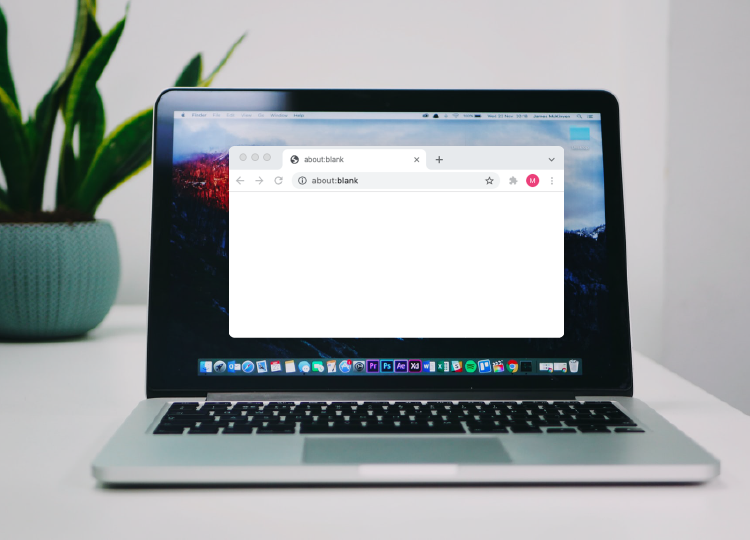
While browsing the internet, you may have come across an entirely blank page with the rather unusual message “about:blank” written in the address bar. The page is completely devoid of anything, so you’ve probably wondered exactly what it is for and whether you should be worried about seeing it. Well, stay tuned for the full low-down on the “about:blank” mystery!
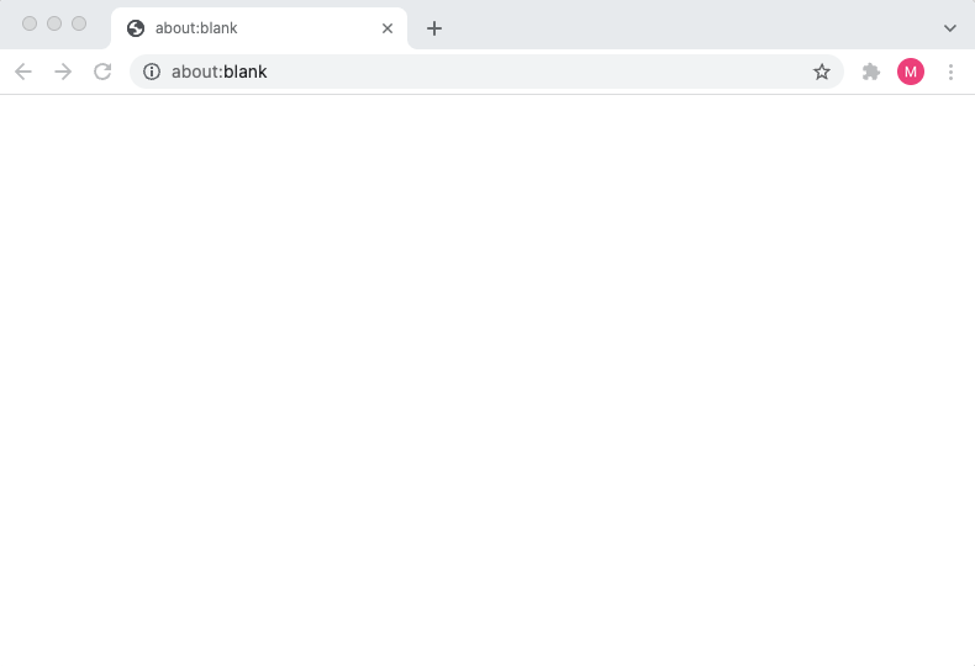
What about:blank looks like in Safari
What is about:blank and why am I seeing it?
Before we get into exactly what it is, it is important to know that about:blank is nothing to worry about.
It sounds a little bit complicated, and it’s not necessary to fully understand it, but “about” is a Uniform Resource Identifier (URI) scheme featured in various web browsers. It is used as a way for web browsers to reveal their internal state. about:blank is simply just a blank page, meaning the browser’s current state is blank.
There are a number of reasons you may see about:blank from time to time including:
- You’ve clicked on a download link that opens in another window or tab and about:blank opens before you are redirected to the download page.
- You have mistyped a URL and your web browser isn’t sure what page to display.
- Certain code running inside the web browser has malfunctioned and it has defaulted to displaying a blank page.
- You may have set your web browser to open about:blank upon launch. Some people do this because it saves bandwidth due to the page containing no content.
Potential sign of malware
If, however, you are seeing the about:blank page a lot, it could be a sign that your computer is infected with malware. Similar to how certain forms of malware will redirect your web browser toward ads, you could potentially be being redirected toward about:blank. If you think this may be the case, you should run a malware scan on your device using an antivirus app.
Conclusion
It may seem rather cryptic and odd, but in general, about:blank is absolutely nothing to worry about. It is a perfectly normal browser function that was added by design. However, if you are seeing it very frequently and you haven’t configured your browser to open it upon launch, you should check your computer for a possible malware infection.